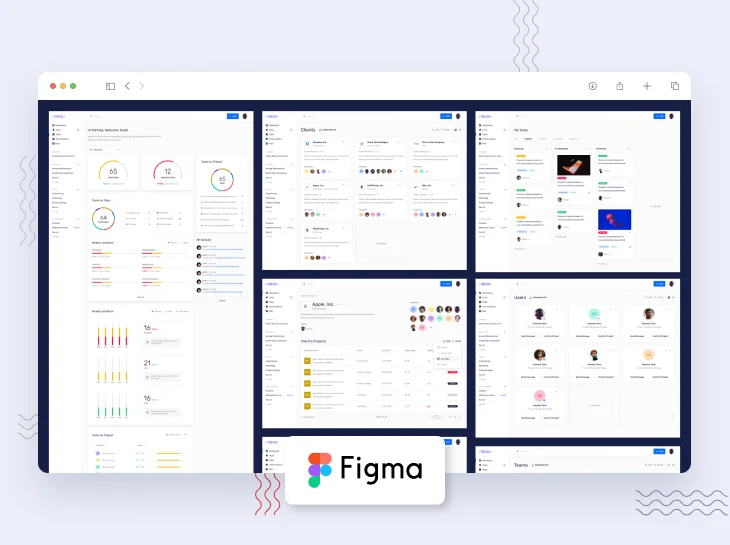October 21, 2019

2019-10-21

-

No

1 Year

.fig

1.0.0

1 Year
Treva UI Kit & Design System is the ultimate and more comprehensive Design System. Everything you need for your project in one place!
The ever-growing list of components will fit the need of any web project, from Task and Project Management, Customer Relationship Management (CRM), Sales and Social Media Analytics, Knowledge Base, Messaging and Inbox Platform, Signup/Login, Creation Forms, Advanced Dashboards and many many more! All components are easily customizable to fits your brand’s style
This one of a kind visual language was created with scalability and flexibility in mind, it will help you on your next web project, from quick prototypes to ready-to-ship User Interfaces.
Soon, Treva UI kit will launch in Bootstrap 4, Angular & ReactJS version. [i.e. it will be sold separately]
What’s included in v1.1
– 491 Components in 30+ Categories
– 179 Line icon pack (yes a Full Icon Pack included!)
– 51 Unique Screens
– 41 Text Styles
– 7 Elevation, Shadow and Shape Styles
– UI Styleguide
– Tons of stunning images from Unsplash
More Features
– Compatible with Figma
– Vector Shapes
– Streamlined workflow: created as components and ready to use as a Figma Library for a much faster workflow
– Customizable: change colors, sizes, and styles as needed
– IconJar format including for Icon Pack
– Open Roadmap and Free Updates
– COMING SOON: Sketch, Adobe XD and InVision Studio
Components are organized in 34 categories
– Colors
– Logotype
– Avatars
– Badges
– Buttons
– Buttons Groups
– Inputs
– Selects
– Date Picker
– Text Area
– Selection Controls
– Steppers
– Pagination
– Media Slider / Carousels
– Tabs
– Tooltips
– Breadcrumbs
– Alerts
– Accordions
– Toasts
– Modals
– Timelines
– Upload Areas
– Menus
– Search Bar
– Navigation
– Tables
– Cards
– Progress Bar
– Graphs
– Advanced Stats
– Conversation
– Calendar
– Forms
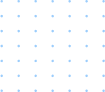





 1 Year
1 Year
 1 Year
1 Year
 Only 1
Only 1


 1 Year
1 Year
 1 Year
1 Year
 Unlimited
Unlimited


 1 Year
1 Year
 1 Year
1 Year
 Only 1
Only 1


 1 Year
1 Year
 1 Year
1 Year
 Unlimited
Unlimited



We take pride in our themes, but your satisfaction matters most to us. That’s why we offer a 100% Money Back Guarantee. If our product doesn’t meet your expectations or isn’t what you’re looking for, simply inform us within 14 days of your purchase, and we will resolve the issue or provide a full refund.
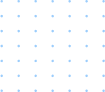
Admin Theme is an HTML, CSS and JavaScript template that is used to build the user interface for the admin side of a web application. Generally, they contain HTML and CSS code for designs that you can use while building your admin dashboard.
The main benefit of using admin themes/templates is saving time and money. Because by using our product you don’t need to higher a designer and code the frontend templates. Just get your application ready in a short time.
Yes, We provide a free version of most premium products. You can check in freebies category.
Use in SaaS(Software as a Service) means you can use our product to create an application where the end-user is charged for the monthly & annually subscription plan.
Single Use License is used for a single product only where the end user can’t be charged (it may be you or your one client).
Note – This license is not suitable for SaaS-based projects.
Multi Use License is used for unlimited projects where the end user can’t be charged (it may be you or your client), no matter how much project is there.
Note – This license is not suitable for SaaS-based projects.
Extended Use License is used for a single project only where the end user can be charged (it may be you or your one client).
Note – This license is suitable for SaaS-based projects.
Multi Extended Use License is used for unlimited projects where the end user can be charged (it may be you or your client), no matter how much project is there.
Note – This license is suitable for SaaS-based projects.
No, you did not require any license for subdomains once you purchase.
End user is the actual user who use your website/web app.
The End Product refer to the final product (website, software, web app, mobile app) created using the item.
Yes, of course after purchasing the single license you can definitely upgrade to other licenses as per your requirements.
You can get future update base on the license terms you purchased.
Just follow easy steps –
CodedThemes uses Stripe, PayPal, and RazorPay payment gateways, which enable users to pay via all major debit and credit cards like Visa, MasterCard, AMEX, Discover, AliPay, JCM, Diners Club, and many more cards.
Buy once and use for a lifetime. Every license is valid for lifetime usage.
If you are facing the issue then it may be possible that your bank/card has a limitation, in that cases we request you to please get in touch with your respective authority.

No review found.
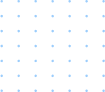
Admin Theme is an HTML, CSS and JavaScript template that is used to build the user interface for the admin side of a web application. Generally, they contain HTML and CSS code for designs that you can use while building your admin dashboard.
The main benefit of using admin themes/templates is saving time and money. Because by using our product you don’t need to higher a designer and code the frontend templates. Just get your application ready in a short time.
Yes, We provide a free version of most premium products. You can check in freebies category.
Use in SaaS(Software as a Service) means you can use our product to create an application where the end-user is charged for the monthly & annually subscription plan.
Single Use License is used for a single product only where the end user can’t be charged (it may be you or your one client).
Note – This license is not suitable for SaaS-based projects.
Multi Use License is used for unlimited projects where the end user can’t be charged (it may be you or your client), no matter how much project is there.
Note – This license is not suitable for SaaS-based projects.
Extended Use License is used for a single project only where the end user can be charged (it may be you or your one client).
Note – This license is suitable for SaaS-based projects.
Multi Extended Use License is used for unlimited projects where the end user can be charged (it may be you or your client), no matter how much project is there.
Note – This license is suitable for SaaS-based projects.
No, you did not require any license for subdomains once you purchase.
End user is the actual user who use your website/web app.
The End Product refer to the final product (website, software, web app, mobile app) created using the item.
Yes, of course after purchasing the single license you can definitely upgrade to other licenses as per your requirements.
You can get future update base on the license terms you purchased.
Just follow easy steps –
CodedThemes uses Stripe, PayPal, and RazorPay payment gateways, which enable users to pay via all major debit and credit cards like Visa, MasterCard, AMEX, Discover, AliPay, JCM, Diners Club, and many more cards.
Buy once and use for a lifetime. Every license is valid for lifetime usage.
If you are facing the issue then it may be possible that your bank/card has a limitation, in that cases we request you to please get in touch with your respective authority.
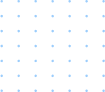
Admin Theme is an HTML, CSS and JavaScript template that is used to build the user interface for the admin side of a web application. Generally, they contain HTML and CSS code for designs that you can use while building your admin dashboard.
The main benefit of using admin themes/templates is saving time and money. Because by using our product you don’t need to higher a designer and code the frontend templates. Just get your application ready in a short time.
Yes, We provide a free version of most premium products. You can check in freebies category.
Use in SaaS(Software as a Service) means you can use our product to create an application where the end-user is charged for the monthly & annually subscription plan.
Single Use License is used for a single product only where the end user can’t be charged (it may be you or your one client).
Note – This license is not suitable for SaaS-based projects.
Multi Use License is used for unlimited projects where the end user can’t be charged (it may be you or your client), no matter how much project is there.
Note – This license is not suitable for SaaS-based projects.
Extended Use License is used for a single project only where the end user can be charged (it may be you or your one client).
Note – This license is suitable for SaaS-based projects.
Multi Extended Use License is used for unlimited projects where the end user can be charged (it may be you or your client), no matter how much project is there.
Note – This license is suitable for SaaS-based projects.
No, you did not require any license for subdomains once you purchase.
End user is the actual user who use your website/web app.
The End Product refer to the final product (website, software, web app, mobile app) created using the item.
Yes, of course after purchasing the single license you can definitely upgrade to other licenses as per your requirements.
You can get future update base on the license terms you purchased.
Just follow easy steps –
CodedThemes uses Stripe, PayPal, and RazorPay payment gateways, which enable users to pay via all major debit and credit cards like Visa, MasterCard, AMEX, Discover, AliPay, JCM, Diners Club, and many more cards.
Buy once and use for a lifetime. Every license is valid for lifetime usage.
If you are facing the issue then it may be possible that your bank/card has a limitation, in that cases we request you to please get in touch with your respective authority.
Copyright © 2024 cThemes Design LLP. All rights reserved

Use Coupon Code - CYBERSALE2023


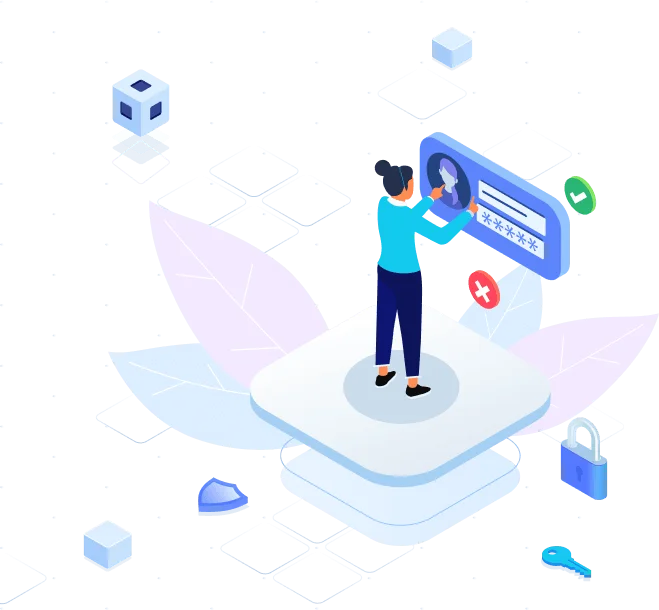
OR
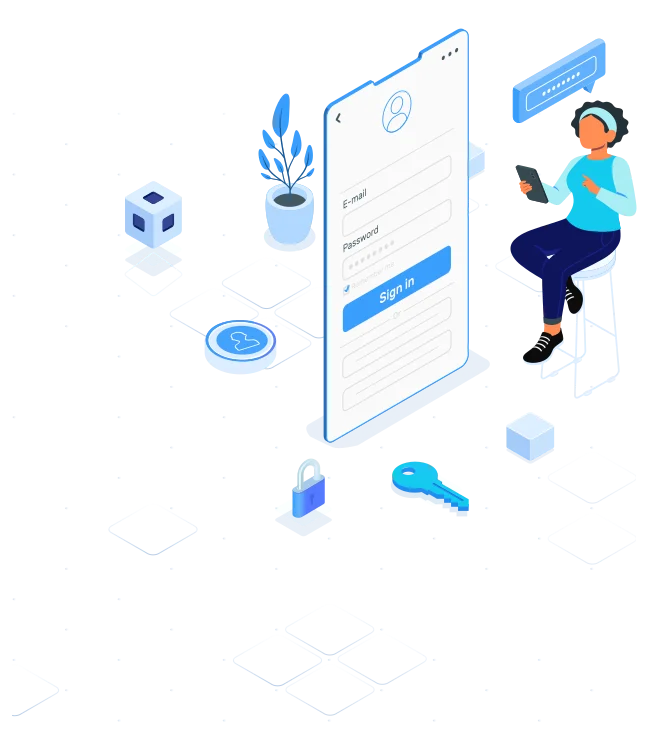
OR